Debugging Terraform: Common Issues and How to Resolve Them
Debugging is an essential skill for any Terraform user, as even well-crafted configurations can encounter issues. Understanding how to identify and resolve common Terraform problems ensures that your infrastructure deployments run smoothly and efficiently.
Terraform errors can be broadly categorized into syntax errors, provider issues, and runtime errors. Syntax errors occur when there are mistakes in your Terraform configuration syntax. These errors are usually caught during the `terraform plan` phase. For example, a missing or misplaced brace in your configuration file will trigger a syntax error:
```bash
Error: Missing required argument
on main.tf line 12, in resource "aws_instance" "example":
12: ami =
The argument "ami" is required, but no definition was found.
```
Carefully reading the error message and cross-referencing with your configuration file can help you pinpoint and fix syntax errors.
Provider issues often arise from authentication problems, missing permissions, or incorrect provider configurations. These issues typically surface during the `terraform plan` or `terraform apply` phases. For example, if your AWS credentials are incorrect or missing, you might see an error like:
```bash
Error: error configuring Terraform AWS Provider: no valid credential sources found for AWS Provider.
```
Ensure that your provider configurations are correct and that you have the necessary permissions to create and manage resources.
Runtime errors occur when Terraform attempts to apply your configurations. These errors can result from resource conflicts, dependency cycles, or external factors such as service limits. For example, a dependency cycle error might look like this:
```bash
Error: Cycle: aws_instance.example, aws_security_group.example
```
Resolving runtime errors often involves carefully examining resource dependencies and ensuring that resources are created in the correct order. Using the `depends_on` attribute can help manage explicit dependencies between resources.
Debugging techniques include using `terraform plan` to preview changes and identify potential issues before applying them. The `-refresh-only` option with `terraform apply` can help you refresh the state without making changes, which is useful for diagnosing state-related issues. Additionally, enabling detailed logging with the `TF_LOG` environment variable can provide more insights into Terraform's operations:
```bash
export TF_LOG=DEBUG
terraform apply
```
For complex issues, external tools like Terraformer and Terragrunt can assist in importing existing resources and managing configurations, respectively. Community resources such as forums, GitHub issues, and Stack Overflow can also be valuable for finding solutions to common problems.
In conclusion, effective debugging skills are crucial for managing Terraform configurations. By understanding common issues and employing debugging techniques, you can resolve problems quickly and ensure the reliability of your infrastructure deployments.
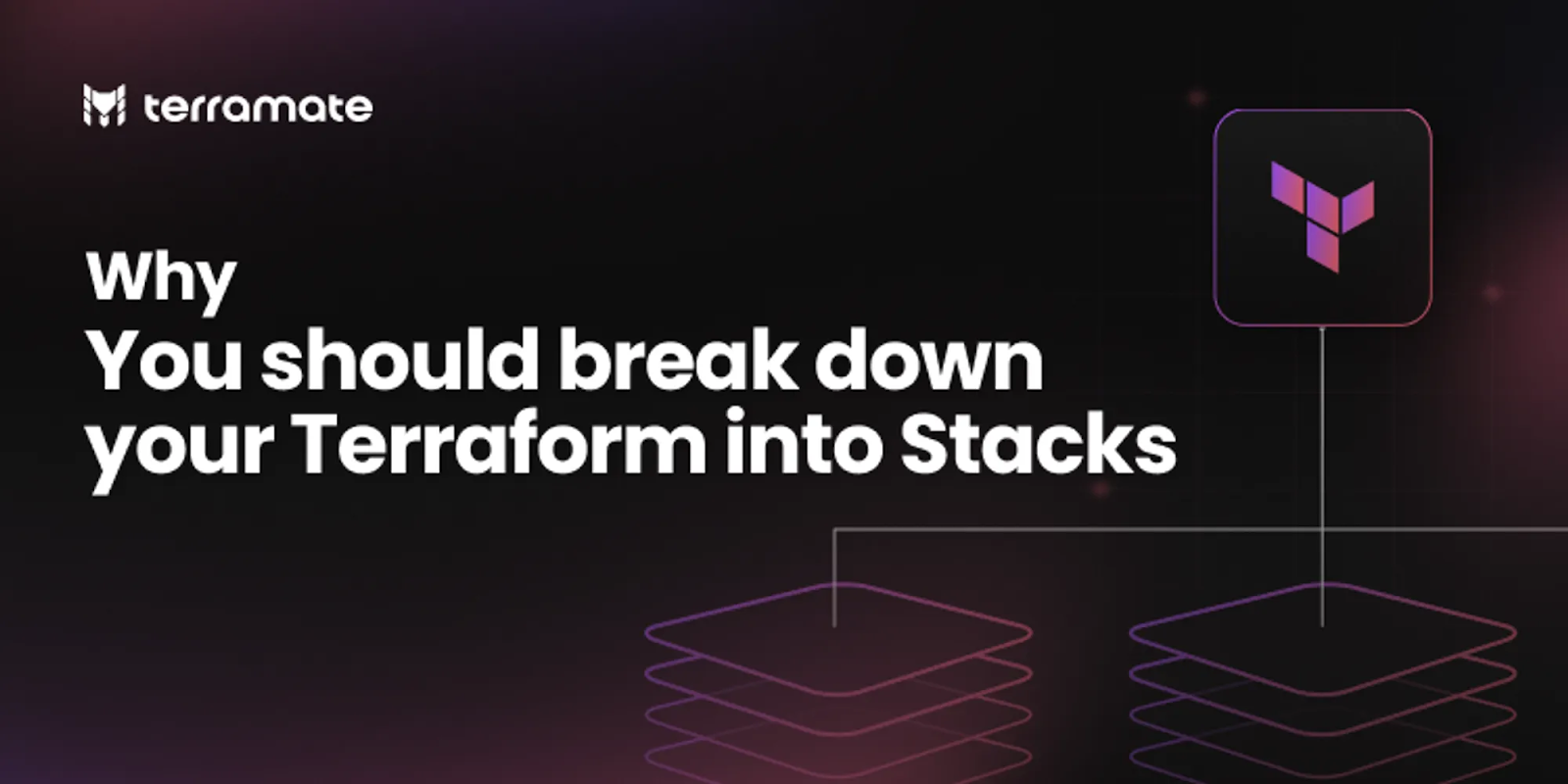



Comments
Post a Comment